We’re quickly approaching the end of the month, and that means it’s time for Microsoft to once again detail everything that was added to Microsoft 365 in August. This is the company’s suite of products and servers for businesses, encompassing Office, Teams, and now, Windows 365.
In fact, that’s one of the biggest news of August. Windows 365 launched on August 2, and it’s the company’s latest cloud-based service. It’s something of a hybrid between a virtual machine and a Remote Desktop connection. You pay for a virtual PC on Microsoft’s servers, and you can access it from anywhere. There are lots of plans available, and Microsoft quickly ran out of capacity for the free trials it was offering. However, a security issue has also been found with the service that exposes Azure credentials.
Moving on to Microsoft Teams, there’s quite a bit that’s new from Microsoft and its partners. First off, Microsoft Bookings is now available in Microsoft Teams for all Microsoft 365 licenses for frontline workers, making it easier for them to manage their time and appointments. It’s also now possible to add Q&A experiences – both open and moderated – to any Teams meeting. The Q&A app will be generally available in September.
Microsoft rolling out the Yammer Communities app for Teams to all users, as well as a version of the app for Outlook.com. As for Microsoft’s partners, the Salesforce app is generally available, too, along with Confluence Cloud from Atlassian. Coming back to Yammer, Microsoft is also rolling out the ability to post on behalf of another user, so a communications manager can post on behalf of an executive, for example.
In other Microsoft 365 news for August, Outlook is also getting a couple of new features. A few months ago, Microsoft added the ability to create “speedy events” that start later or end earlier than the originally scheduled time, so as to give workers time to breathe between meetings. Now, this is rolling out to Outlook for Mac. As for Outlook on the web, the company has added message reminders, so if you miss an email, it’s brought to your attention again a few days later. And for Mac, mobile, and the web, it’s now possible to pin messages to the top of the mailbox.
Finally, a couple of smaller updates have been rolled out to Microsoft Planner and Visio on the web. Planner for the web will now show suggested attachments when adding a file to a given task. Meanwhile, it’s now possible to draw shapes in Visio to be any size you want. Before, you’d have to create a shape with a preset size and resize it afterward.
The post Microsoft details everything added to Microsoft 365 in August appeared first on xda-developers.
from xda-developers https://ift.tt/3DopCyi
via IFTTT

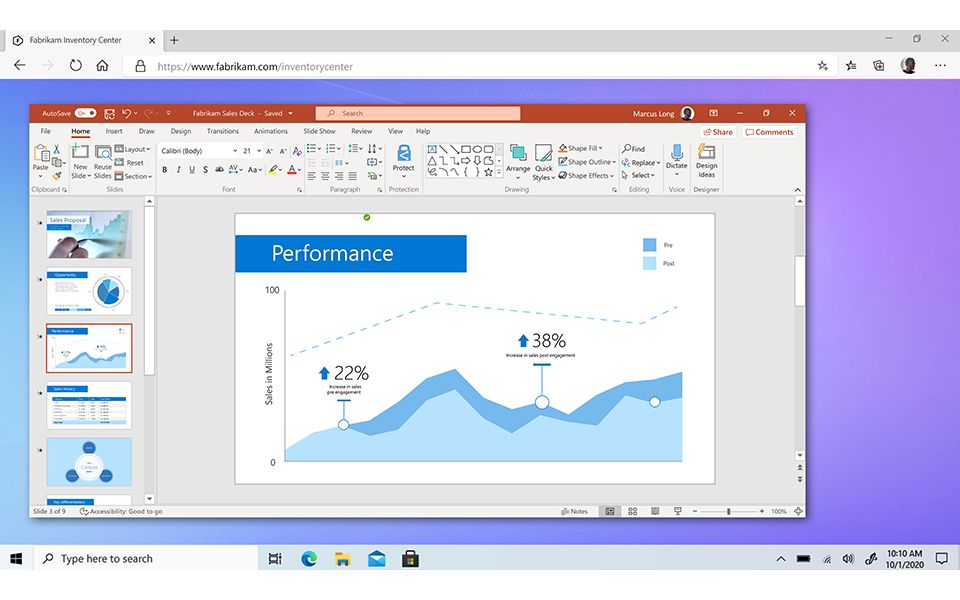
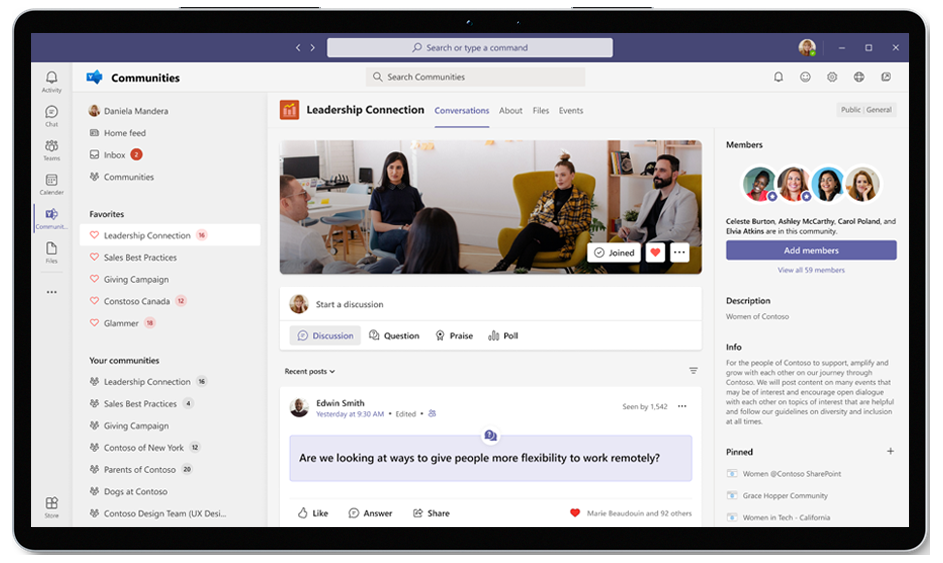
Aucun commentaire:
Enregistrer un commentaire